Docker Compose
Before trying to get the app running using this method, we strongly suggest you have some familiarity with Docker and Docker Compose.
You can run the latest release in docker by using the image ghcr.io/manyfold3d/manyfold:latest. The app also needs a PostgreSQL and Redis database to operate.
The docker image supports linux/amd64, linux/arm/v7 and linux/arm64 architectures, so you should be able to run it on pretty much any computer (PC, Raspberry Pi, Mac, etc).
You can install and run all the dependencies in one go using docker compose:
-
Create a file called
docker-compose.yml, and paste the example below into it. Change the paths, secret key, and database password. -
Run
docker-compose up -
Open Manyfold at http://localhost:3214
-
Add a library. Remember the path mappings in the Docker Compose file? In
docker-compose.example.ymlthe libraries at /path/to/your/libraries in your file system would be available at /libraries in the app.
version: "3"
services:
app:
image: ghcr.io/manyfold3d/manyfold:latest
ports:
- 3214:3214
volumes:
- /path/to/your/libraries:/libraries
environment:
DATABASE_URL: postgresql://manyfold:password@db/manyfold?pool=5
SECRET_KEY_BASE: a_nice_long_random_string
REDIS_URL: redis://redis:6379/1
# For details of other optional environment variables, including features such
# as multiuser mode, visit https://manyfold.app/sysadmin/configuration.html
depends_on:
- db
- redis
networks:
- manyfold
links:
- db
- redis
db:
image: postgres:15
volumes:
- db_data:/var/lib/postgresql/data
environment:
POSTGRES_USER: manyfold
POSTGRES_PASSWORD: password
restart: on-failure
networks:
- manyfold
redis:
image: redis:7
restart: on-failure
networks:
- manyfold
volumes:
db_data:
networks:
manyfold:
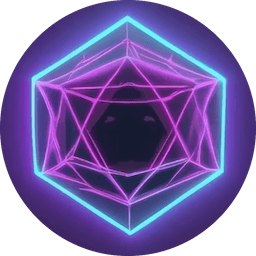 Manyfold
Manyfold